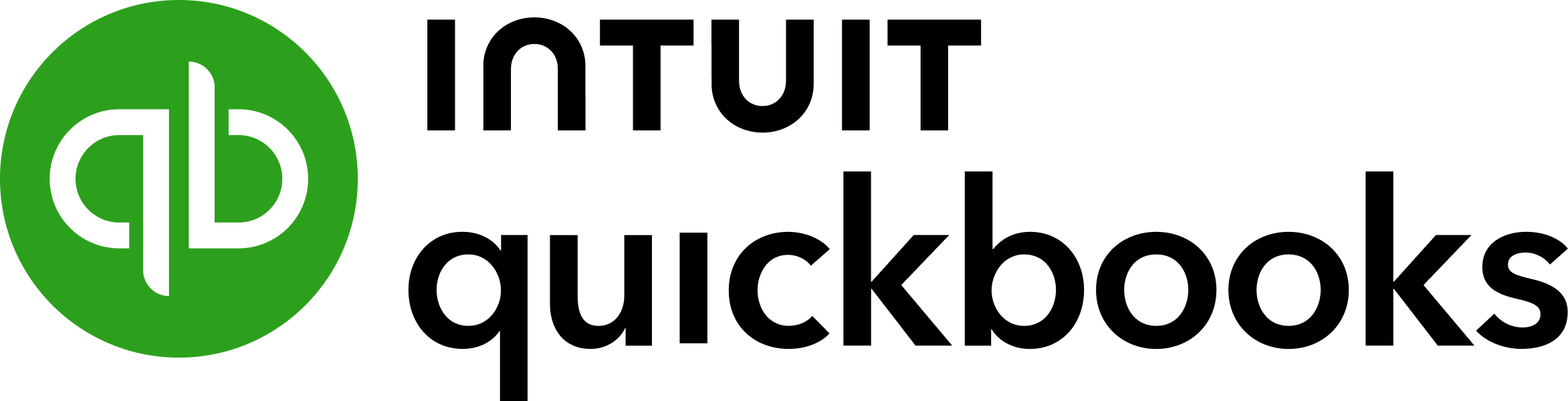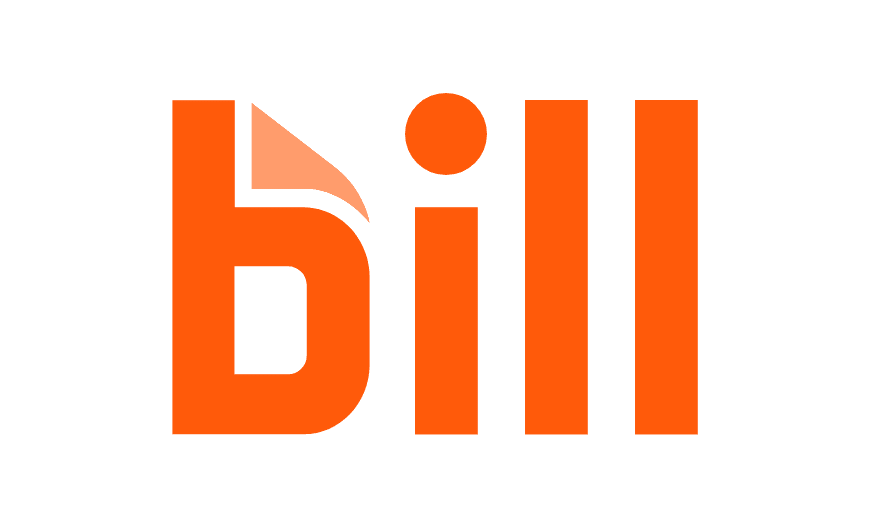We live in a golden age of software, especially when it comes to running our companies. We have an ever expanding array of very powerful tools available that enable us to get a huge amount of leverage on our time and effort.
This is becoming increasingly true for the finance department in particular. At Modeloptic, we've advised the finance departments of hundreds of companies, so we've gotten a pretty good look into what works well.
Here is a list of our favorite finance tools, broken down by category, for companies ranging from startups to mid-size:
QuickBooks has everything most companies will need until they're quite large. It has a large list of potential add-ons like invoicing and payroll, yet still manages to have a fairly intuitive interface. Its financial reports are formatted sensibly, it's easy to inspect transaction-level detail from within reports, it has good tools for categorizing transactions efficiently, and it's straightforward to enter and edit journal entries when needed. All of the popular competitors fall down on at least one of these dimensions in our experience.
We recommend this one a bit begrudgingly because we often run into bugs using bill.com, but it's still the best tool we've used, and it's a lot better than manually firing off ACHs from within your bank's website. You enter vendor invoices into the system as you receive them (which can also be automated), mark them as approved to be paid, and you're off to the races.
If you've ever tried paying an overseas vendor, you probably left that experience hoping you'd never have to do it again. Wise.com fortunately makes that substantially less painful. They also seem to offer the best exchange rates available, which your vendors will surely appreciate.
If you have employees paying company expenses on their own, things can quickly go off the rails if you don't put systems in place to manage that. Assuming you trust them (which hopefully is a given), our recommendation is to issue them each a separate company credit card, and plug them into your Expensify account. This simplifies your life in several ways: You don't have to chase them for expense reports, they can indicate what each expense was for (which makes your accounting MUCH easier and more accurate by utilizing their integration), and if they're using their own credit cards instead of company cards, it gives you an easy means to reimburse them.
If you issue invoices to customers, QuickBooks is our favorite means of doing that, especially because it plays so well with QuickBooks' accounting. QuickBooks invoices have a feature that customers can use to pay directly, which is convenient if they don't have an established AP system of their own. If your invoicing practices don't directly align with your revenue recognition timing (for example if you invoice annually upfront), you can set things up so that the invoices hit deferred revenue instead of normal revenue, so your books stay accurate on an accrual basis.
If you take automated payments through your website or app, Stripe is the best game in town. They're not cheap, but they're by far the easiest to work with.
If your payroll needs are relatively simple, QuickBooks is a great way to get started (again because it's very convenient if you're already using QuickBooks for accounting). They can help you get all the tax withholding accounts set up with any states you're required to do so, and will handle withholding and remitting the right amount of payroll tax for you.
If you have more advanced payroll needs, we've had good experiences with both Gusto and JustWorks.
Have you every tried creating a financial model with paper and pencil? That's what trying to build a model in Excel will feel like after you've tried Modeloptic. It's the best FP&A tool since Excel.
Once you've built your model in the system, updating your forecast and reporting materials will then only take minutes instead of hours every month. It automatically generates variance analysis for you, so you can easily see how you're tracking against plan. And if you need a version of your model back in Excel, you can easily generate a fully-functional version of it that looks just like you'd built it in Excel in the first place, formulas and all.
This wouldn't be an honest list of finance tools without mentioning Excel. There's a reason spreadsheets are still being used more than 40(!) years after their introduction.
Tools like PowerBI and Tableau have their place, but if you can get away with avoiding those tools, in most cases I would do so for as long as possible and stick with Excel.
Hopefully some of this is helpful to you in guiding your own decisions about tools to implement!
Want to be more sophisticated about your forecasting? We're the makers of Modeloptic, a powerful and intuitive financial reporting & projections platform.
Try out our free demo here: